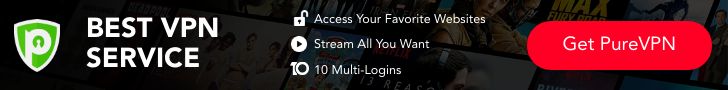Sites like Pinterest – Simply put, Pinterest is a Visual social media platform. If you’d love to browse images of what you love most, then Pinterest is for you. it all started over a decade go in 2009 when some group of persons in the names of Ben Silbermann, Evan Sharp and Paul Sciarra decided to come together and create the group. Today, Pinterest has their headquarters in San Francisco California, United States. Pinterest has over 1600 employees with Jelly Industries as one of its subsidiaries.
Pinterest Pins
Items, ideas and articles are available in the form of pins. There are billions of pins available to search for on Pinterest. Just search for anything you would wish for, from food recipes, home décor, fashion, fitness, writing, Manga and Anime, music, makeup, to Parenting tips, nutrition and a lot more. When you search for these pins and you come across the ones you’d love, a red pin-like box with the “Save” inscription appears at the right-hand side directly below each pin, click on it to bookmark and save the pin you love.
Many features about these images is that you can share these pins with friends who you feel may love them or has same interests as you. Also, you can comment about or review a particular pin you have tried out to encourage others, for example, food recipes and fitness routines. Again, options for downloading the images are available as well as copying the link to these images. It gives you a direct access to the source of the image and you can start following them when the things you find in their site pleases you.
Even if you decide not to share the pin, you still have options to chat with friends through the message options by clicking the chat icon. Or see your notifications by clicking the bell-like icon.
On a brighter note, when you see pins that you can classify as being inappropriate or violates the rules of the platform, you can opt to report the particular pin by the selecting the report option of the pin.
Pinterest Boards
The Pinterest Board is an archive you create where you get to save the pins you love. You get to choose what you name your boards and what to save on it. You can share ideas when you also invite others to join a group board. Another good thing about the boards is that you can opt to privatise your board. Only you can be able to view the contents and also, you have the power of choosing who views them by inviting them.
Pinterest Profile
This is where all you need to see about your Pinterest account is shown. From your profile, you get to view the pins you checked out, those you stored in your boards, your followers alongside with their topics and boards and also see those you follow as well. As you save more pins, your profile keeps restructuring to suit your taste.
Home Feed
This is where you get to view pins, peoples and brands. Pinterest will help customize the feeds you receive with the help of the pins you search for. There is a search bar above your news feed where you can type in anything you wish to search for.
Generally speaking, Pinterest has become one of the world’s best visual social platform having over 1.2 million followers. And more than 100 million visitors on a monthly basis. You can sign up with them easily either with your email, Google or Facebook account. They have their presence across other social media platforms like Twitter, Instagram and Facebook.
You can visit their official page at https://www.pinterest.com and see for yourself what Pinterest is up to.
Similarly, there are other sites out there that also operate on the Visual principles as Pinterest. Here are some of them.
List of Sites to Pinterest:
1). Hometalk
Hometalk is all about homes and how to improve them. With a social platform like Hometalk, people are privileged to gain the necessary empowerment and knowledge needed to create the space of your dreams with the help of experts and community.
Hometalk was an idea created by Miriam Illions, Yaron Ben Shaul and Celeste Kumelos as far back as 2011. They currently have their headquarters in New York City. They are said to have more than 15 million registered users, more than 40 million visitors every month and also records over 260-page visits each month.
With a lot of video tutorials available, Hometalk has now become of the top DIY (Do It Yourself) specific community around the globe. You can as well use this medium for to place home-related adverts which can be in different categories of hometalk like Bedroom ideas, Kitchen, gardening and a lot more.
Feel free to visit their official platform using their URL; https://www.hometalk.com/.
2). Pearltrees
Pearltrees is a Visual website created in 2009 by Alain Cohen, Patrice Lamothe, Francois Rocaboy, Samuel Tissier and Nicolas Cynober. Pearltrees is awesome because it is a collaborative and visual library where you get to store just about anything, be it pictures, files, URL addresses, notes and a lot more. Most amazing part is that your files can be accessed from any device, be it mobile devices, computer or tablet. You also get to share these your files with the community at large, get to see others with the same interests as you and collaborate on your topics of interests.
With the Pearltrees platform, you also get to discover new interests and ideas as you browse through your favourite topics.
All your saved collections can be viewed by the general public but you can opt to subscribe for their premium membership to enjoy privileges like choosing to privatise your collections. Ordinary membership is free of charge.
Peartrees is currently owned by Broceliand, S. A. S. and offers their services in two different languages which are English and French.
Sign up today to enjoy the Pearltrees community at http://www.pearltrees.com.
3). DudePins
Just as the name is masculine, so is the site. Dudepins is a male social platform that specializes in showing anything manly with pictures and videos. Its similarity with Pinterest is almost 99% in terms of its features. You can bookmark images you like. You simply have to Pin it on your personal page. Being able to organize your interests is another great feature of Dudepin that is also similar to Pinterest. But these interests are organized into montages rather than boards as in Pinterest.
There are many categories of items to check out in Dudepins such as Art-Designs, Cars, Food-Drinks, Style-Fashion, Sports, Science, Animals. Travel, Music and so many more.
To start using Dudepins, just follow a few simple steps and you are good to go. Sign up on Dudepin either through Facebook, email or Twitter, after which you Create your montage where you can save your loved pins, and then you can start posting up pictures and sharing them.
As one of the top Pinterest websites, you can choose to place adverts on Dudepins in other to gain more popularity on your products. Man up and join DudePins today at https://dudepins.com/
3). FoodGawker
Foodgawker is a photo gallery specifically for food and its related articles such as techniques and recipe. It helps you learn different food techniques from all over the world.
From the image displayed, you get to see the title of the meal and its sharing options when you hover over the image, you can access the owner’s blog post , you can view the number of times the image was viewed and also, you are free to add it to your favorite collection.
Foodgawker have other visual websites for according to their categories (craft, wedding, design and architecture and a lot more).
If you are a lover of food, join Foodgawker today at https://foodgawker.com
4). Dribbble
Dibbble is also a social platform where designers and other creative minds come together to showcase their works or work in progress through images or pictures. This site was created in 2009 by Dan Cederholm and Rich Thornett. Just create your design and upload for others to see and buy, admire or recommend you for a future job opportunity.
With the Dribbble website, you get to interact with great creative minds either as a creator or as someone who needs their services. There are different creative categories offered in Dibbble which are; Branding, Animation, product design, Illustration, Mobile, Print and much more. Nevertheless, to enjoy more of Dibbble, you have to be a registered member in the platform. Simply click on their sign up button to commence.
Dribbble does not have any known physical head office because they operate remotely. But you can always check out their website at https://dribbble.com to get more info about them.
Also read: Sites Like Facebook
Conclusion
Most people are attracted to what they see and these image-oriented social platforms are here to make it easier for them. Pinterest is one of the popular sites out there but these similar sites are as good as Pinterest.