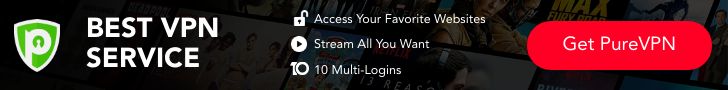Wordle is a popular software that is used for generating word clouds from a URL or Text. Worldle is one of the best programs used in creating and sharing word clouds. With Wordle you can create different designs and patterns from a cloud of words or phrases.
The words will come out in clouds but with some words appearing bigger and some smaller; the sizes of the words are determined by the number of times they appeared in the content. You can use Wordle even without you having any knowledge of graphics designing or arts.
Wordle allows you to tweak your clouds to appear more unique, you can tweak the colour schemes, layouts, and fonts. After creating your image with this program, you can save on your device or print it out. Wordle works on windows or Mac computers, you can download it and install for your creativity. Unfortunately, the web version of Wordle don’t work well any longer.
Check out Wordle via www.wordle.net
Wordle has some limitations which some other similar sites or apps have leveraged on to gain preference over it. Some of these limitations includes, inability to be used on a browser, difficulty during installation, and incompatibility with androids and iOS devices. A lot of users and content creators now search for similar software to Wordle. Below are some of the sites and applications you can use in place of Wordle.
Wordle Alternatives
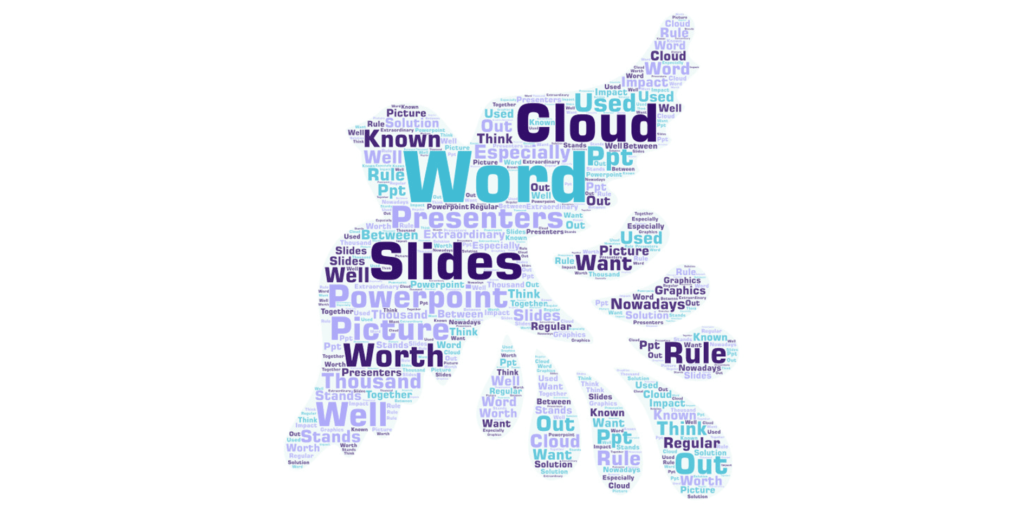
1. Wordcloud
Worldcloud is one of best and among the most advanced software you can use as an alternative to Wordle. Worldcloud is a product of Zygomatic which has its headquarters at De Bleek 25,4132 HC Vianen,Netherlands. Zygomatic has been an online publisher since the y
ear 2003, and they specialize in online game development and website publishing. Like Wordle, Worldcloud is used in creating amazing word clouds. On Worldcloud, there are different method by which you can input your contents, they include URL, PDF documents, paste, text file, type, and even MS Office. You can also set the size, gap, or invert the world cloud entirely. This option produces a blank image and the words forming the shape outside the image.
One of the best features of Worldcloudis its seemingly endless shapes from different categories such as Numbers, Colourful, and Letters. That aside, Worldcloud also allows you to import other shapes that you may wish to use, but your desired image must be in PNG or GIF formats.
This feature makes it possible for you to create just what you want. Wordclous is free, you can create with Wordcloud anytime and anywhere. The word clouds you created with Worldcloud can be saved in your device in JPG, PDF, or PNG formats. Wordcloud permits you to share your file or image on any social media platform you wish to share.
Enjoy Wordcloud on https://www.wordclouds.com

2. ABCYa! Word Clouds
ABCYa! Word Clouds is another powerful world cloud generator you can use in place of Wordle. It is a simple but fun filled educational game that is specially designed for children. The major creators of activities on ABCYa! Word Clouds are educators and parents who comprehend how fast children learn when fun is injected into learning.
There are over 400 educational and fun games on ABCYa! Word Clouds. This amazing platform is used by more than 100 million children in a year. ABCYa! Word Clouds is also used in a number of homes and classrooms in different parts of the world.
There are two categories of activities on ABCYa! Word Clouds which are Subject and Grade. These activities are drawn from topics such as Typing, Multiplication, Pattern Recognition, Parts of Speech, and many more. ABCYa! Word Clouds equally has variety of games for kids of all learning styles and levels, and the games are just fun and safe.
Using ABCYa! Word Clouds is very easy and simple; you only need to visit the website, type or paste the text you wish to use for word cloud creation into the box that’s provided and click the arrow button to display the word cloud that has been generated. You can tweak the word cloud to your taste using the graphical button that is located above the cloud.
Printing or saving your word cloud on ABCYa! Word Clouds is very easy as it only requires the pressing of button. You can play all the games on ABCYa! for free on your laptop or desktop computers; or you can access ABCYa! games on your mobile devices through premium membership subscription.
It is advisable to compose your words in a document app such as MS Word or Google Docs, and then copy it and paste on ABCYa! Word Clouds. Also know that the app may not function properly if the number of words you entered is not up to three.
Access ABCYa! Word Clouds via https://www.abcya.com

3. TagCrowd
TagCrowd is an online software that creates word cloud, tag cloud, or text cloud which enables users to visualize the frequency of a word in a text. TagCrowd was designed by Daniel Steinbock during his PhD program at Stanford University.
Like Wordle, you can enter a text on TagCrowd through the provision of the text’s URL, Pasting the text, Uploading the file, or writing the text directly into TagCrowd app. Once the text is supplied, TagCrowd will generate the word cloud, making the most used words bigger in size and the less used words smaller.
TagCrowd has good features that makes it one of the best alternatives to Wordle; you can decide the maximum number of words you would like to be shown, and you can see the number of times the words appeared.
Again, you can select a language other than English for your text, or group related words. Moreover, you can choose to add words you will like TagCrowd to neglect, or change the letters of your text into uppercase. Cloud words produced with TagCrowd are beautiful, easy to analyze, easy to compare, and most importantly, easy to read.
Join TagCrowd and enjoy all it has to offer, on https://tagcrowd.com
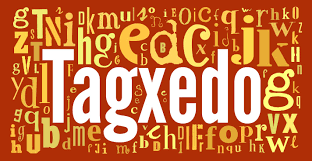
4. Tagxedo
Tagxedo is among the popular software that turn texts into word cloud and which you can use as an alternative to Wordle. Tagxedo can be used at no cost, or subscribed. A new user of Tagxedo can have access to all its features for a limited time, this period is known as beta.
At the end of the beta period, some advanced features such as high-effort mode, custom shapes, save as app, and custom fonts, will need premium subscription for you to access them.
That notwithstanding, users can access the majority of Tagxedo basic features on the free version. Tagxedo, just like Wordle and its other alternatives, is primarily used to create word clouds which helps to visualize the frequency of words in a text.
Tagxedo can be used to customize colours, shapes, themes, fonts, and orientation. It can also be used to create word clouds in real-time, and modify a lot of other options. There are many standard fonts on Tagxedo from which you can choose to create your beautiful word cloud, however, you can decide to use custom fonts such as your own handwriting, DaFont, Font Squirrel, FontSpace, etc.
You can view your world clouds in thumbnails, then select the most preferred. There are a lot of shapes and images available for use in Tagxedo, they include, animal silhouette, portrait, animal, heart, star, cross, etc. Finally, like other alternatives to Wordle, Tagxedo allows its users to print, save, or share images created on it. You can join others to enjoy this amazing platform, click on www.tagxedo.com to join.
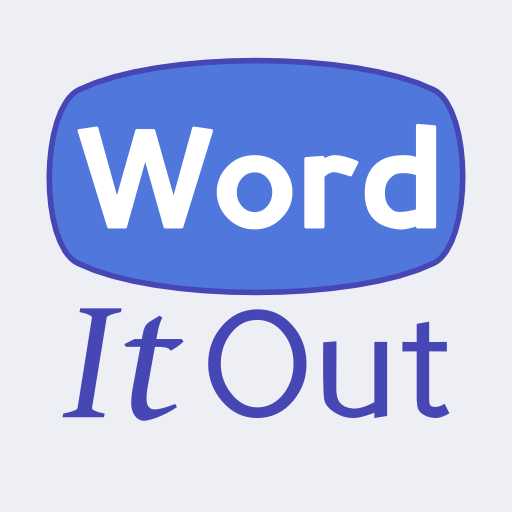
5. WordItOut
WordItOut is one of the most popular and one of the best alternatives to Wordle. It is a word cloud generator with a lot of unique custom settings. WordItOut does not require sign up before use, and it is for free. Like other word cloud generators, WordItOut can create word clouds from tables, documents, and sentences.
This software allows its user to filter texts in accordance with their tastes, you can decide to display or remove any word in your text. A WordItOut user can select a befitting layout, mix fonts or sizes, choose colours, or allow WordItOut to do the magic.
WordItOut allows its users to embed word clouds created by it on their websites with ease. Like other Wordle alternatives, you can save, share, or print images you created with WordItOut. You can print the images on T-shirts, cards, or other gift material and use as a present.
You can use WordItOut to create word clouds in up to three different modes (Text, images, and table). All the modes have similar options which are used in editing and tweaking the layout, text size, colours, and fonts.
Conclusion
Word clouds are used mainly for fun, but they are used in visualizing the frequency of words in a text. That aside, word clouds can be printed on items which can be used as custom gifts. They can also be used to summarize large documents such as speeches, reports, questionnaires, essays, and others.
Moreover, they are used in teaching children. We have so far enumerated some of these word cloud generators in form of sites and apps that you can use as alternatives to Wordle. You can comfortably use any of those alternatives to Wordle mentioned in this article.